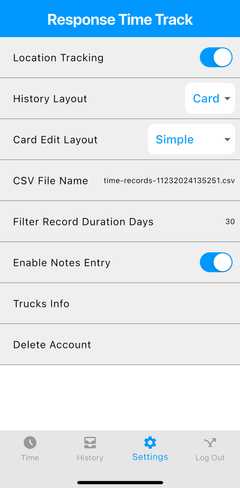Settings
Setting window allows for you to change specific setup and default values of Response Time Track.
Setting Items
Location Tracking
Location tracking is used to calculate the mileage traveled during a rescue time. This feature only displays for premium Response Time Trackers.
History Information Layout
History information layout determines the layout on first load into history window. The options are card and grid.
CSV File Name
When exporting csv file, the default name of CSV will have whatever text in settings added with the current date and time.
Filter Record Duration displays
Filter record duration displays is the default amount of days from today to filter rescue times in the history window.
Purchase subscription
For those who are not a premium Response Time Tracker, there is a place to purchase a subscription for no ads, cloud storage, and location tracking.
Enable Notes Entry
Enable notes entry will display a text box to add a note to rescue time at the end of tracking rescue time in time window.
Trucks Info
Window for setting up truck information for the app.
Enable Truck Entry
Enable truck entry to display truck selection towards the end of tracking rescue time in time window.
Truck Default
Select the default truck to be selected during the truck entry.
Truck Information
Setup all of the trucks that can be used for a selection. Tap on the blue button to add a truck to the truck selection. Hold and swipe left on record to display edit and delete options of truck selection.
Delete Account
Delete account will only display for those who are login. Delete account will delete account.
Promote this App
Allows for different ways to promote our app to others
Send Feedback
Allows for feedback to be sent to us. Feel free to leave a comment, feedback, or suggestions about the app.
Leave review on App Store/Google Play Store
Depending on the phone, it will open Apple App Store or Google Play Console of the app.
Share our website
Opens up sharing options of our website.